This article is part of my premium newsletter, but I felt it was important enough to share here on the blog for everyone to read.
If you’ve been following privacy tools for Bitcoin, you’ll probably be interested in Ashigaru, the spiritual successor to Samourai. The anonymous team recently released a new incarnation of Whirlpool, built on the Sparrow Wallet framework and designed specifically to run on servers. Before you get too excited, though, this isn’t yet Whirlpool for mobile devices. You’ll need a computer capable of running a modified version of Sparrow Wallet for this setup. Naturally, I couldn’t resist giving it a try, but let’s lay down some cautious ground rules.
// A Word of Warning
We released an entire module on our Bitcoin Privacy Course explaining why you should not just “jump” on shiny new software and always be careful. This is why we are going to assume the maximum risk and try to mitigate it.
Yes, technically, you could install this setup on your current computer, but hear me out: this could be asking for trouble. Backdoors aren’t just the stuff of paranoia. They’re real. And while your Bitcoin seed phrase always needs to be locked down, where you set up this software matters just as much. So let me be very clear: do not use your main daily machine for this.
Instead, consider alternatives. An old laptop collecting dust? Perfect. A virtual machine? Works too. Keep it separate from your primary devices that you rely on every day. Oh, and another thing: this machine has to run
24/7 if you want to contribute to remixing and boost the overall anonymity set. You don’t want your Whirlpool instance shutting off every time you power down your personal computer, do you?
By isolating the setup to a dedicated or disposable machine, you’re protecting yourself. So grab that old hardware, grit your teeth, and get ready.
// Requirements
Now, let’s talk setup. I’m not going to spend time walking you through how to install Linux, that’s ground you can cover yourself. If you’re looking for a detailed guide, you’ll find one in my paid course, ETT, or you can simply follow the documentation for your favorite Linux distribution. For this experiment, I’m opting for Xubuntu.
Here’s a personal note: I use Linux Mint as my daily driver, but when it comes to servers, Xubuntu is my go-to. Why? Over the years, I’ve noticed that certain server tools don’t play nicely with Linux Mint, even though it’s a great option for general desktop use. Xubuntu, on the other hand, tends to make things less hassle-prone in server environments.
// Install Updates
Ensure the computer is fully updated. If you’ve just installed a fresh Linux system, you’re probably starting with the latest version. A few minutes spent keeping your machine current could save you hours of troubleshooting later.
sudo apt update && sudo apt upgrade// Install Tor
Ashigaru requires all users to access their products through Tor, and frankly, that’s for your own protection. By forcing Tor, they’re prioritizing privacy and anonymity, which is a win in my book. The first step, then, is to install Tor on the machine you’ve set up. Head over to the official Tor website and download the Tor Browser. Don’t worry, installing Tor is ridiculously simple.
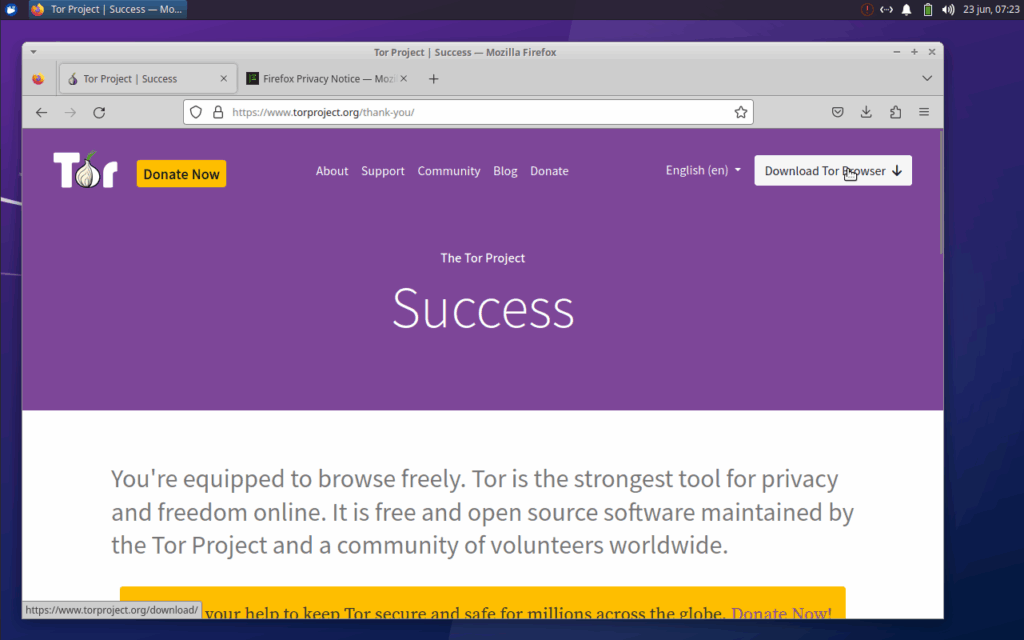
Once the download is complete, just extract the archive to your home folder. After that, all it takes is a quick double-click on the shortcut, and you’re up and running.
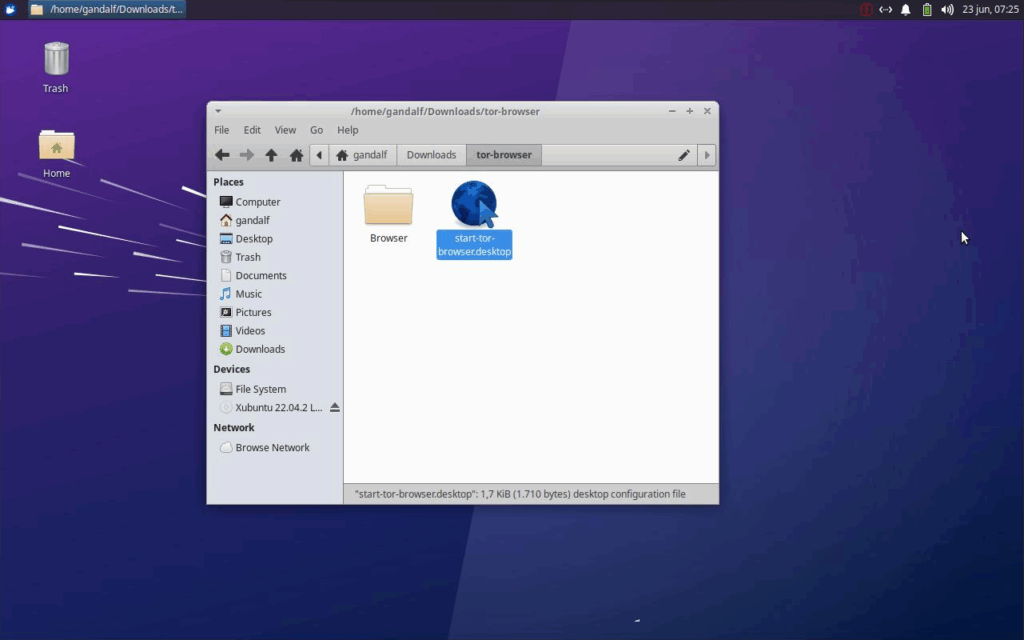
With the Tor Browser up and running, you’re ready to visit Ashigaru’s official website at ashigaru.rs. A quick heads-up before proceeding: they do not have any social media accounts or broader online presence. None. So if you see anything claiming to represent them elsewhere, it’s not legit. Only trust their website and verify everything against their PGP signature. Trust, but verify always.
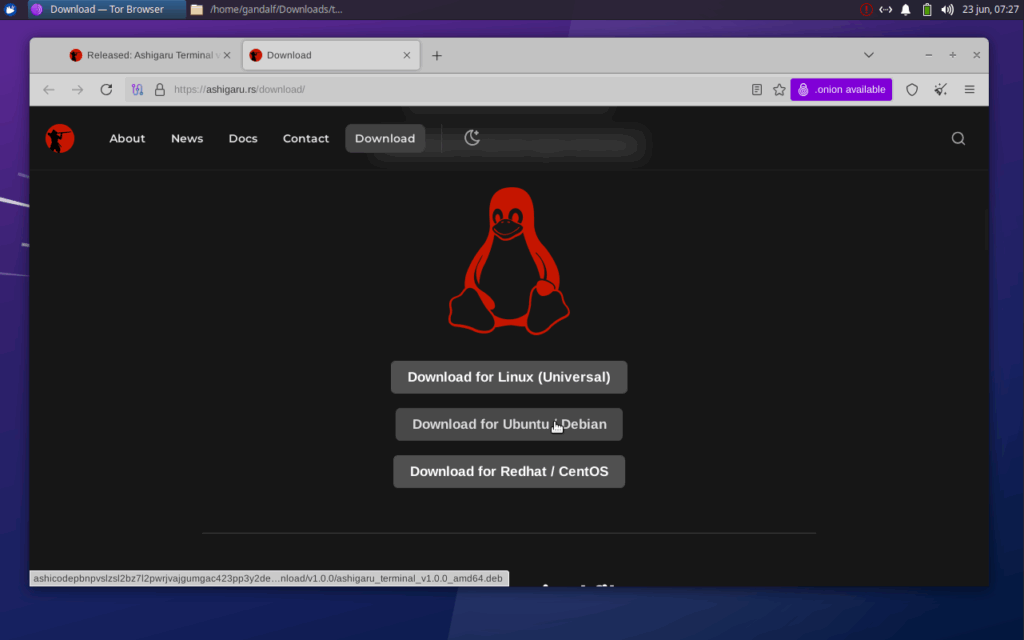
While they offer binaries for other systems like macOS and Windows, we’ll be sticking with the Linux version for this experiment. From my testing, the Ubuntu/Debian (.deb) package had some hiccups and refused to cooperate. However, the “Universal” version worked flawlessly. If in doubt, take the universal binary.
Once the archive is extracted, open the Linux terminal and navigate to ./Ashigaru-terminal/bin to find the binary. To launch it simply use ./Ashigaru-terminal
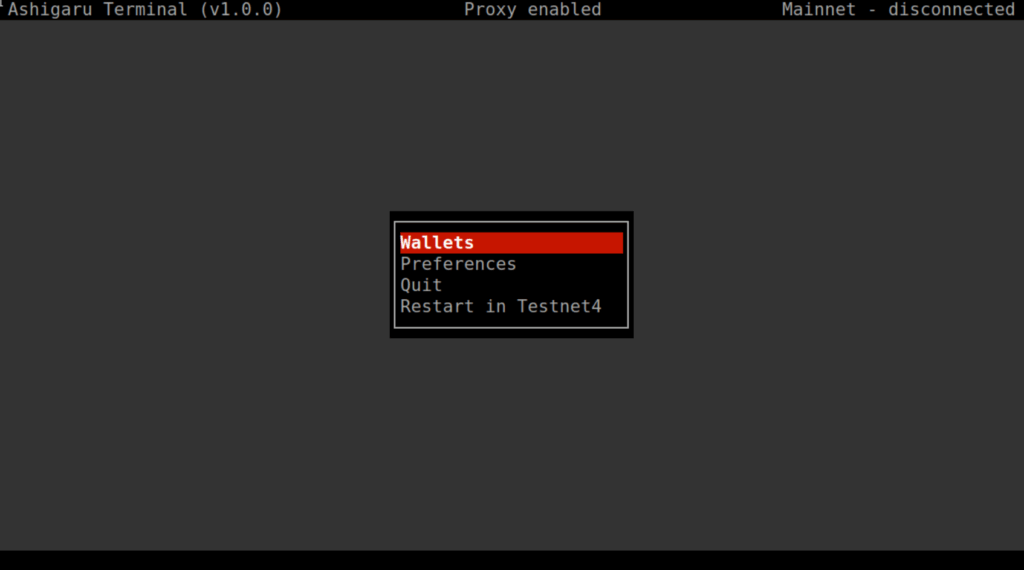
Once launched, you’ll be greeted by an interface that feels like a hybrid between a retro “DOS”-style application and a more modern graphical user interface embedded within a command-line terminal. Navigation is straightforward: use the arrow keys on your keyboard to cycle through different menu options.
The first step is setting up your own Electrum server in the “Preferences” tab. While Ashigaru Terminal does come with a built-in list of Electrum servers, similar to Sparrow Wallet, relying on these default servers has privacy implications. The operators of these servers could potentially monitor your transactions, opening the door to malicious actors who might misuse your data. The better option is to configure Ashigaru Terminal to use your own Electrum server. If you’ve already set up an Electrum server of your own, proceed to connect to it.
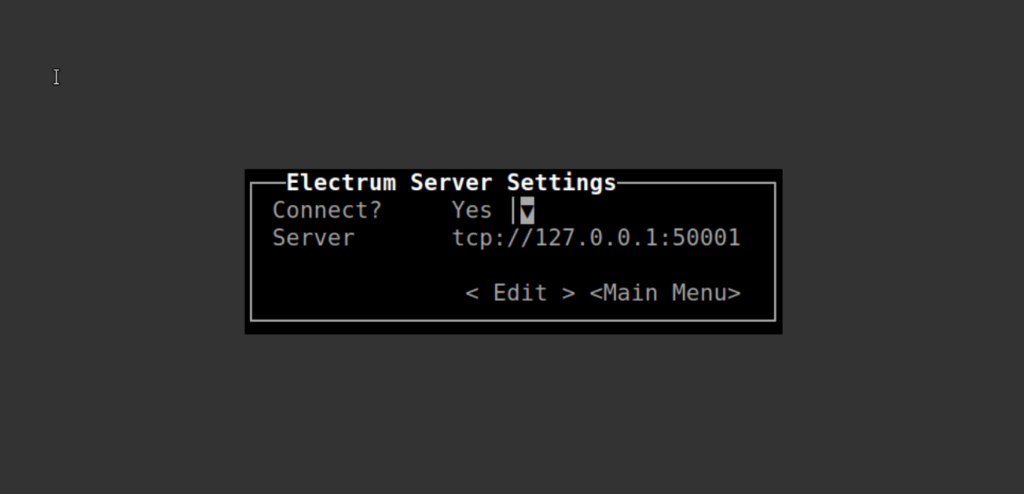
Once the setup is complete, the next step is to create a wallet. A word of caution: when experimenting with new software especially a Bitcoin wallet it’s always prudent to create a fresh wallet rather than importing an existing one. This helps you safeguard your existing funds against potential seed phrase leakage or exploitation. Remember, no matter how promising or well-reviewed the software might seem, you can never truly know the intentions of its developers or the integrity of its release chain.
While we don’t have concrete reasons to suspect malicious intent here, an extra layer of carefulness never hurts. Treat every unknown software as if it could have vulnerabilities or questionable goals.
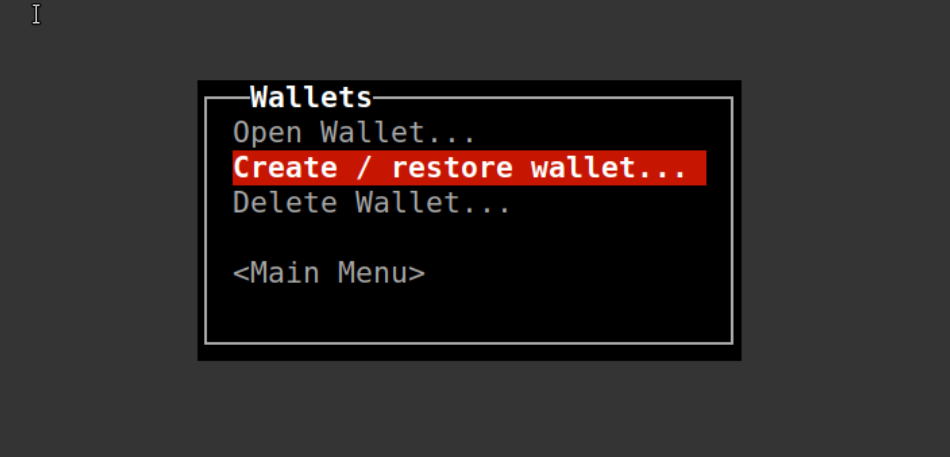
After making your selection, the software will prompt you to name your wallet. In this example, I’ll call it *Whirlpool Wallet*, though you can choose any name that suits your organizational style. Once named, the next menu will ask whether you’d like to create a *Hot Wallet* or a *Watch-Only Wallet*. For Whirlpool, you’ll need to select the *Hot Wallet* option.
Why? Because Whirlpool’s mixing process requires signing transactions with your private key—something that’s only possible with a hot wallet. This isn’t unique to Whirlpool; any coinjoin implementation will require a wallet that actively interacts with private keys to enable the mixing process. While hot wallets come with certain security trade-offs, they’re essential for this type of functionality.
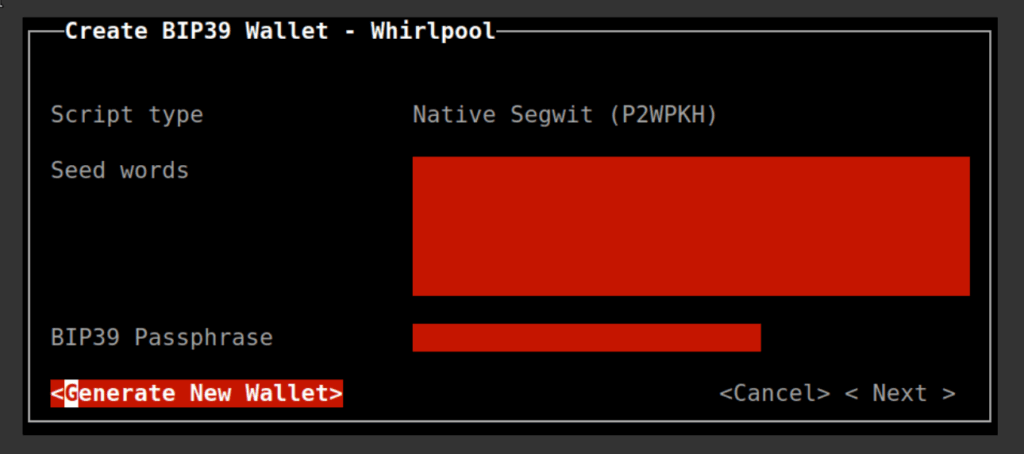
The next screen will provide two options: either generate a new wallet or manually input seed words that you’ve generated yourself. For simplicity, I’ll choose to generate a new wallet directly within the software. During this process, the application will ask how many words you’d like in your seed phrase. While there are options for longer phrases, 12 words are more than sufficient to ensure strong security.
Additionally, you’ll need to set a passphrase alongside your seed phrase. Be sure to carefully and securely back up both the seed phrase *and* the passphrase. Losing even one of these components means losing your wallet and, your funds, forever. Treat your backup seriously. The next step is to select a password of the wallet. In my case I choose to not add one to keep thing simple for now.
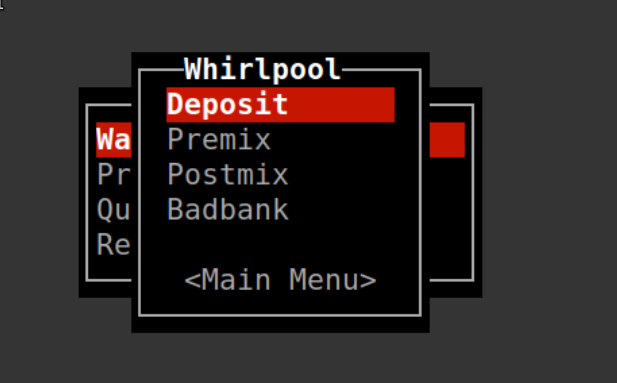
Depositing funds is very straightforward, you can even display an “ASCII” art QR code.
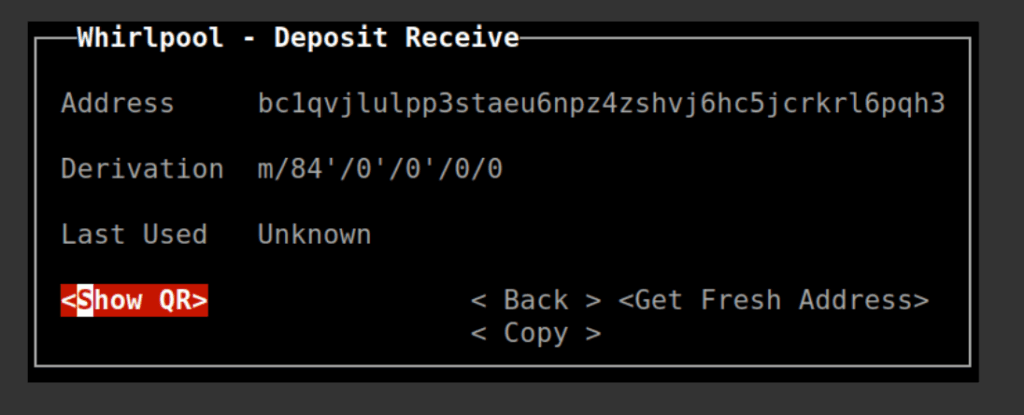
So now that you know how to run it, the real question is, should you use it?
// THE SACRED
The hard reality is that achieving true privacy in Bitcoin, without driving yourself mad, requires using a Zero Link coinjoin protocol like Whirlpool. Put simply, alternative solutions fall short—they suffer from significant flaws and have been de-anonymized repeatedly. Whirlpool’s new pool operates over Tor, features a straightforward fee structure, and encourages swift mixing as soon as you deposit funds, making it a robust and practical choice for maintaining your privacy.
// THE PROFANE
Currently, Whirlpool is not yet available on mobile devices and requires a terminal-based application to operate. Additionally, it mandates the use of a hot wallet, which comes with inherent risks due to its connection to the internet (again this is not specific to whirlpool). At the moment, the pools require a minimum of 0.025 BTC to participate, a significant sum, exceeding $1,000 as of June 2025. For many, this amount is prohibitive. However, it’s anticipated that new pools with lower entry requirements will emerge in the near future. It’s also worth noting that the unclear regulatory environment surrounding the operation of coinjoin coordinators could pose risks for individuals involved in running them.
Exercise caution and remember you DO NOT have to use a new shiny software, waiting is a valid strategy and thankfully, there’s an option to experiment with the protocol on the Bitcoin testnet.



 We Accept // Bitcoin | Monero | Credit Card
We Accept // Bitcoin | Monero | Credit Card