Monero is under a 51 % attack.
If you’ve ever wanted to mine, start now.
Skip the bloated tutorials: use the simple steps below and help secure the network.
Before going I strongly recommend you to do a separate wallet just for mining, it’s better for your privacy, since pools often publish address.
- Grab Gupax from gupax.io.
- Works on Windows, macOS, and Linux. Swapping your OS is not required.
- Unzip the download.
- Run the executable.
- Windows Anti Virus will scream “malware.” It’s the miner signature. Whitelist and proceed.
- Gupax simplify a lot of things but still has a very dense GUI, I’ll break down bellow what to do.
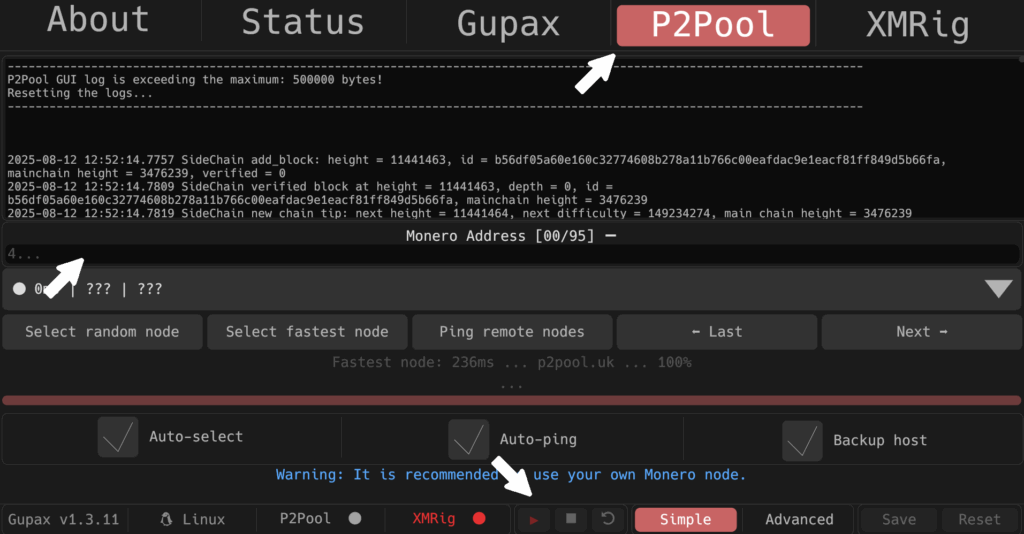
- On the top tabs, select “P2Pool”
- In the middle of the window put an address for the reward
- For instance to donate to the “Watchman Privacy Podcast” you can use:
- 41imeV9owCtQPJ6jHgkQSPRdqLFUczedPEwDtABipsVZhKZCVo39xpDVgeuff48VrLRpgTkMXJdFsNAYfq9f4syh4gBD9Pa
- Or you can also put own wallet (but make sure it starts with 4xxx not 8xxx).
- Then click on the play button at the bottom of the page
- The P2Pool indicator at the bottom should go from grey to orange and finally green.
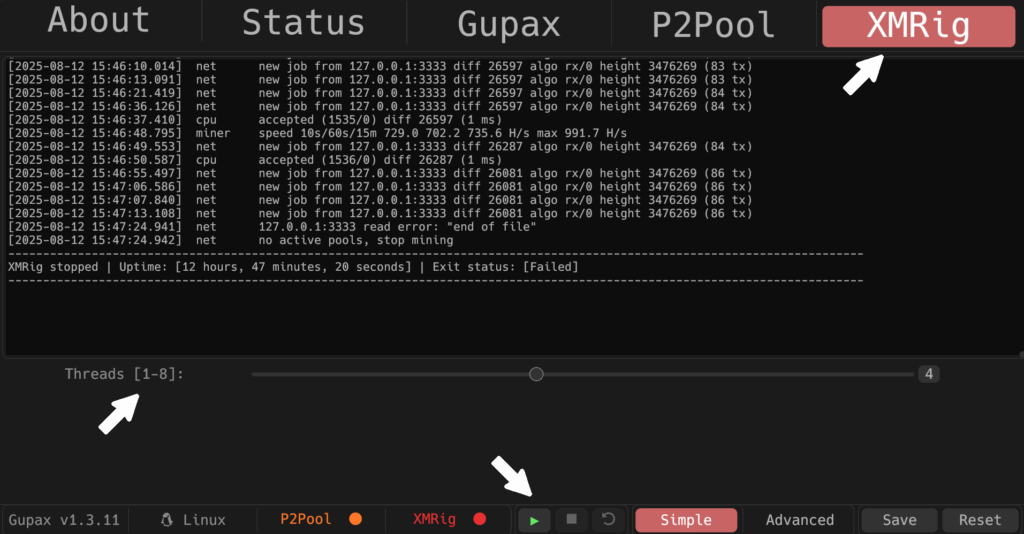
- On the top tab select “XMRig”
- Select how many Thread it uses for mining
- I would recommend you to not go above 50% if you are using the computer at the same time.
- Click the play button at the bottom of the page
- The P2Pool indicator at the bottom should go from grey to orange and finally green.
- Open Umbrel (often the URL will be umbrel.local) and login
- If you haven’t yet installed the Monero Node App, install it and wait a few hours for it to synchronize.
- Open the Monero Node App.
- Click on the 3 Dots on the top right of the screen to open the advanced menu.
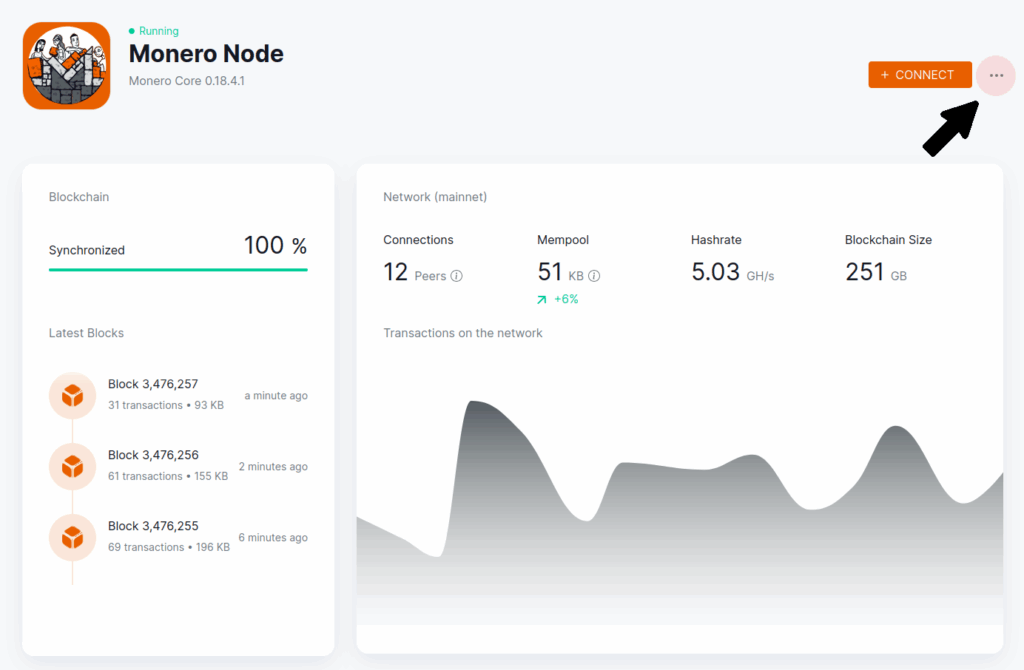
- Once the “Advanced Settings Menu” is opened
- Scroll down and click “Enable mining on the server”
- Specify how much CPU should be used by the miner.
- Keep in mind your node is validating Monero transactions possibly also Bitcoin transaction and other software you installed
- Do not go above 50%
- Put an address for the reward
- For instance to donate to the “Watchman Privacy Podcast” you can use:
- 41imeV9owCtQPJ6jHgkQSPRdqLFUczedPEwDtABipsVZhKZCVo39xpDVgeuff48VrLRpgTkMXJdFsNAYfq9f4syh4gBD9Pa
- Or you can also put own wallet
- Restart the node
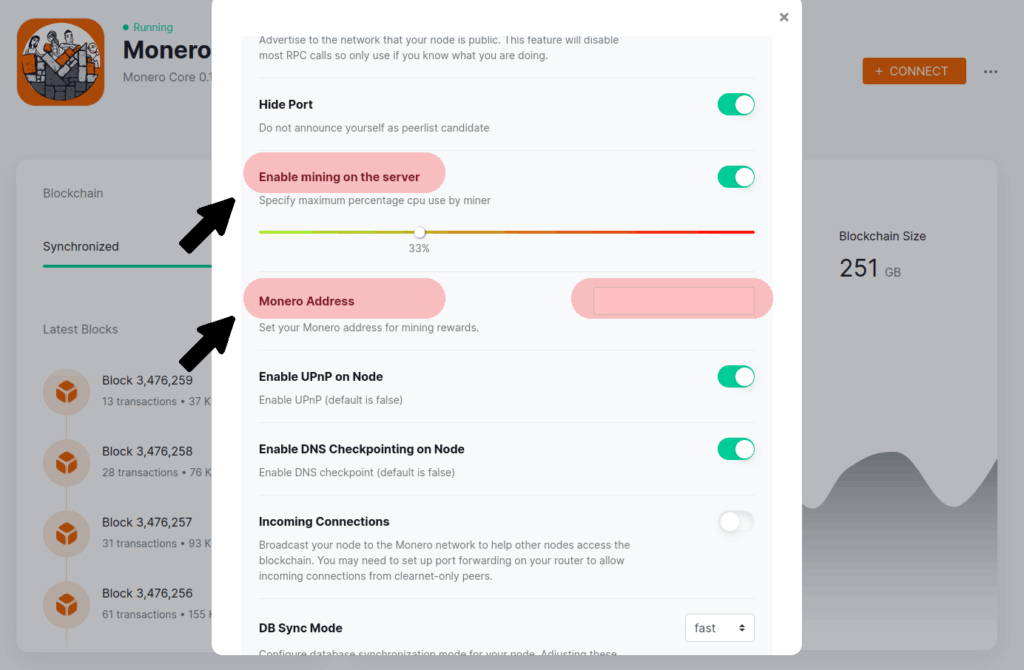
Think back to the cypherpunks: the rebels who kept bitcoin free by running dusty PCs in cluttered basements.
Gabriel
They saw a threat, fired up their CPUs, and shielded the network with grit and hope.
Ever wished you’d been there with them? This is that moment all over again.
Power up, press start, and become the hero in the story.



 We Accept // Bitcoin | Monero | Credit Card
We Accept // Bitcoin | Monero | Credit Card